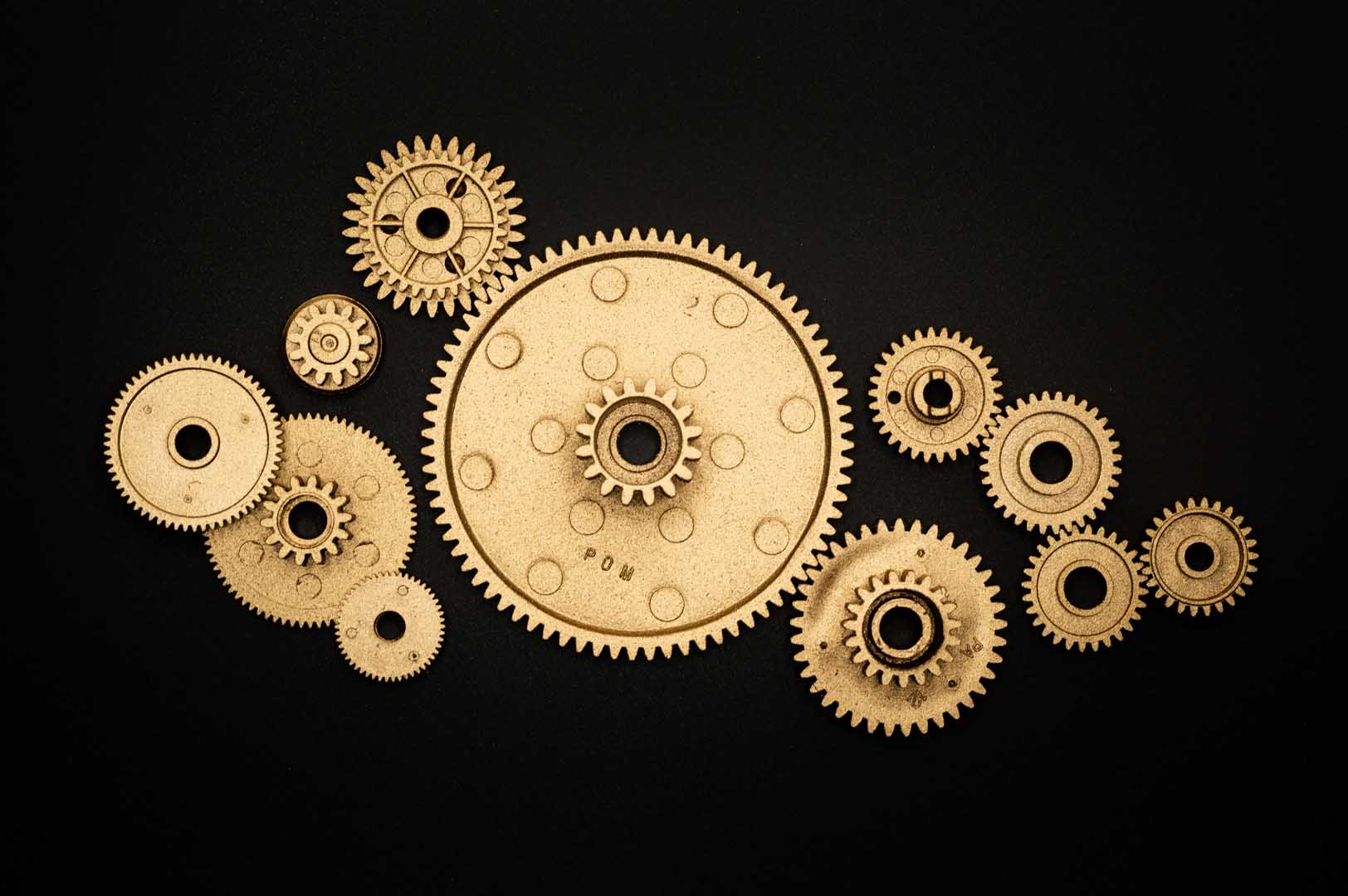Prologue
You are considering employing a website! Great! A business website can do 1-1/2 times the work of a single human marketer and usually doesn’t require a 2-week paid vacation.
When building a business website, speed is of the essence. But so is thoughtfulness & consideration. If you start something as complex as a website without a clear plan, it will eventually fall into chaos.
It is thus important to consider the following:
1. Planning your website
Every website has a purpose, and it’s important to define yours before you start building. Your goals may be to drive sales, generate leads, educate your audience, or provide a platform for community engagement. Whatever your goals are, they should be specific, measurable, achievable, relevant, and time-bound. This will help you stay focused on what you want to achieve and track your progress along the way.
Research your audience demographics, preferences, and behaviors to better understand what they need from your website. Gather this information through customer surveys, online analytics tools, and other methods. Once you know who your audience is, you can tailor your site’s content, design, and features to meet their needs.
Once you know who your audience is and what your goals are, you need to gather the information and content that will be used on your site. This includes text, images, videos, and other media that will help you communicate with your audience. You can gather this content through research, interviews, surveys, and other methods, but be careful not to use copyrighted material! It is always advisable to create original content, or more recently, content generated with AI tools such as ChatGPT & Google Bard.
2. Designing your website
Create mockups to determine the layout and overall look and feel of the website. Factors such as typography, color, and imagery to create a cohesive visual design are considered.
For very basic websites, creating mockups can be an extemporaneous exercise, but in larger projects, mockups are commonplace. Mockups help to determine the layout and overall look and feel of a website before any coding is done. Tools such as Adobe XD, Sketch, and Figma allow for the rapid creation of mockups that show the basic structure of each page on your site, including the header, footer, and main content sections.
Typography is critical and can greatly impact how your site is perceived. When choosing fonts for a website, consider factors such as readability, legibility, and style. Sans-serif fonts are typically easier to read on screens than serif fonts, for example, and bold fonts can be used to create emphasis and hierarchy.
Color is a key element of web design and oftentimes the first thing somebody thinks about when considering a website. In all truth, color probably has the most significant impact on the look and feel of a website, so when choosing colors, consider factors such as contrast, mood, and your company branding. Color theme tools such as those offered by Adobe and Canva help you to choose a color palette that works well together.
Images and other visual elements also play a vital role in web design. Use them to create a consistent visual style that reinforces your branding. When choosing imagery for your website, consider factors such as relevance, quality, and style. Select images that convey the message you are trying to communicate.
3. Developing your website
It’s finally time to build the website by implementing features such as forms, galleries, and interactive elements. Implementing these types of features helps to enhance the user experience.
During the development phase, I’ll implement the various features and functionalities that we identified during the planning and design phases. This includes things such as forms for users to fill in, galleries to showcase images, and interactive elements like hover effects and animations. These features enhance the user experience by making your website more engaging and user-friendly.
For the website developer, the development phase is a magical time of frustration and finding heretofore unknown bugs! (But I digress.)
4. Testing and debugging your website
If a website has errors or issues, it may be difficult for users to navigate or use the site, which can potentially drive visitors away.
In this phase, we (you, I, my son, and a few of your select friends) carefully check the website for technical and grammatical errors and ensure that it functions properly on various devices and browsers.
Notice that I am very specific with the use of the word ‘We’. At times, the development of this project is a team effort. I do my best to catch errors along the way but remember, I’m only one person with one or two computers, and only one set of eyes. When it is important, putting more eyes on the project is always better.
During the testing phase, you’ll want to carefully spellcheck & proofread your website and ensure the text is error-free. Grammatical & spelling errors can make an otherwise professional website look very unprofessional. Initially developing the content in a word processor helps to avoid such problems. Once the text has flowed into a website, tools such as Grammarly can make any future revisions straightforward.
Another important aspect of testing is ensuring that your website functions properly on various devices and browsers. This means viewing your site on different screen sizes, such as desktops, tablets, and smartphones, as well as different browsers like Chrome, Firefox, and Safari. Clicking on buttons lets you actively judge for yourself the tap target size, for example.
Do you have friends that you can trust to give you good advice? Usability testing involves testing your website from the perspective of the user, in order to identify any issues or areas for improvement. This might involve having test users navigate your site and provide feedback on its usability.
Cumulatively, testing will ensure that your site is accessible and easy to use for all visitors, regardless of their device or browser.
5. Launch your website!
Launch day is an opportunity to celebrate the hard work and efforts that went into creating the website. It is a chance to recognize the contributions of everybody who worked on the project and to look forward to the future success of the website.
But it isn’t time to rest on your laurels! Quite the opposite, for the real adventure is just beginning! Now is the time to set goals and objectives for the website, monitor its performance metrics, and continue to refine and improve it over time.
By setting a clear vision for the future of the website, you can ensure that it continues to meet the needs of your audience and delivers value for your organization over the long term.
Epilogue & Glossary
6. Website Maintenance & SEO
Don’t just build a website and expect miracles.
The terms Web design, Website maintenance, & SEO (search engine optimization), are not synonymous and cover very different areas in the field of website development.
Web design is the process of creating the look and feel of a website.
Website maintenance is the ongoing care required to keep a website secure and operating at its peak performance.
SEO is improving upon a website’s existing content, structure, and other characteristics in order to make it more appealing to search engines and rank higher on search engine results pages.
SEO can include on-page, off-page, technical, local, and mobile optimizations. Want to know more? Ask about optimizing your website for improved Google & Bing search performance!