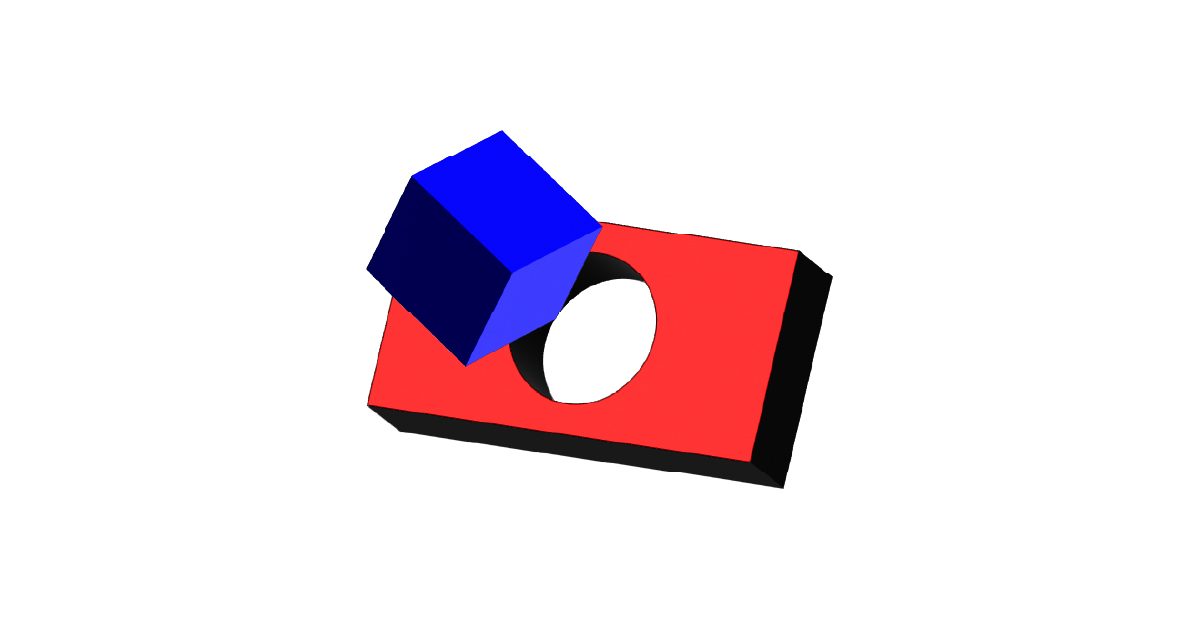Imagine that you are trying to fit a square peg into a round hole. The square peg will not fit into the round hole, no matter how hard you try. You could try to force the peg into the hole, but this would only damage the peg. You could also try to cut the peg to make it fit into the hole, but this would change the shape of the peg and make it unusable.
The same is true for graphics. If you use a graphic with the wrong aspect ratio, it will not fit properly in the space where you are using it. You could try to force the graphic into the space, but this would only clip, or distort the graphic. The left/right edges or tops/bottoms could be cropped out but then you risk context collapse. You could also try to resize the graphic as it is, but this would leave blank space (dead space) in your carefully laid-out print or web design, making it look unprofessional.
The best way to avoid this problem is to choose a graphic with the correct aspect ratio to begin with. By choosing a graphic with the correct aspect ratio, you can ensure that your design looks its best and is compatible with the devices and software that will be used to show it.
What is Aspect Ratio?
Aspect ratio is the relationship between the width and height of an image, video, or other visual representation. It is usually expressed as two numbers separated by a colon, such as 4:3 or 16:9. The first number is the width, and the second number is the height. For example, a 4:3 aspect ratio means that the image is 4 units wide for every 3 units high. The aspect ratio is important because it determines the shape of the image.
The most common aspect ratios for digital images are:
- 4:3: televisions and computer monitors.
- 16:9: high-definition televisions and widescreen movies.
- 1:1: often used for social media photos and profile pictures.
- 3:2: used for many digital cameras and is also a common aspect ratio for websites and mobile devices.
- 5:4: in business documents and print material
- 21:9: ultrawide aspect ratio used for some televisions and computer monitors
Especially in web design and commercial print applications, it is important to choose graphics with the correct aspect ratio for the space in which they will be used. If using a graphic on a website, choose one with an aspect ratio that matches the width and height of the website’s layout. If you try to fit in a graphic with the wrong aspect ratio, it will appear distorted or stretched.
Reasons why it is important to choose graphics with the correct aspect ratio:
- ensure the graphic looks good and fits properly in the space where it will be used,
- avoid clipping or distortion or stretching of the graphic,
- create a visually appealing and professional-looking design,
- ensure that the graphic is compatible with the device or software that will be used to view it.
Aspect Ratio is NOT Image Dimension
As mentioned, aspect ratio refers to the proportional relationship between the width and height of an image or screen. When referring to a graphic’s aspect ratio, we are talking about the ratio of its width to its height.
On the other hand, when we refer to a graphic’s dimensions, we are talking about the width and height of the image in pixels. A graphic with the dimension 800 x 600 pixels has a width of 800 pixels and a height of 600 pixels. To calculate the aspect ratio, you divide the width of the image by its height. In this case, 800 / 600 = 4:3. So an 800×600 pixel image has a natural aspect ratio of 4:3 (4 pixels wide for every 3 pixels tall).
It’s important to understand the difference between aspect ratio and dimensions because they can have a significant impact on how a graphic looks and functions. If you change the aspect ratio of a graphic without changing its dimensions the graphic may become distorted or stretched. On the other hand, if you change the dimensions of a graphic without changing its aspect ratio the graphic may become larger or smaller, but it will not be distorted.
Beware of Context Collapse When Cropping
When cropping changes the meaning of a photo, it is called “context collapse.” Context collapse is when the context of a photo is lost or changed when it is cropped. This can happen if the photo’s author or a subsequent designer crops out important information from the photo, or when the photo is cropped in a way that changes the perspective of the photo.
Context collapse can be used to manipulate the viewer’s interpretation of a photo. For example, if a photo is cropped to focus on a negative aspect of a person or situation, it can make the person or situation seem worse than it actually is. Conversely, if a photo is cropped to focus on a positive aspect of a person or situation, it can make the person or situation seem better than it actually is.
Context collapse can also be used to create a new meaning for a photo. For example, if a photo is cropped to focus on a particular object in the photo, it can create a new meaning for the photo that was not intended by the photographer.
It is important to be aware of context collapse when viewing and sharing photos. Some news outlets are famous for stoking passion by displaying misleading imagery. When you see a photo that has been cropped, be sure to consider the context of the photo before making any judgments about the people or situations in the photo. (And since you’ll probably not have an opportunity to see an original unedited version of the same photo, treat everything online with a suspicious mind. But I digress.)
How To Avoid Aspect Ratio Issues, A-Z
Aspect Ratio Issues are easily avoided. Just choose the right aspect ratio for your image to begin with! When that is impossible, proportionally resize and/or crop the image. Resize or crop the image to fit a specific aspect ratio but be careful about image distortion and context collapse.
Use graphic design software to help you. Many graphic design software programs have features that can help you choose the right aspect ratio for your image and resize or crop your image as needed. Some, like Photoshop have AI features that can help fill in and even create entirely new areas of a photo. And lastly, there are a growing number of generative AI tools that can produce imagery to the correct aspect ratio and dimensions.
Then again — maybe you are going for a jacked-up and distorted look. That’s the cool thing about art. Break the rules. Get creative and have at it!