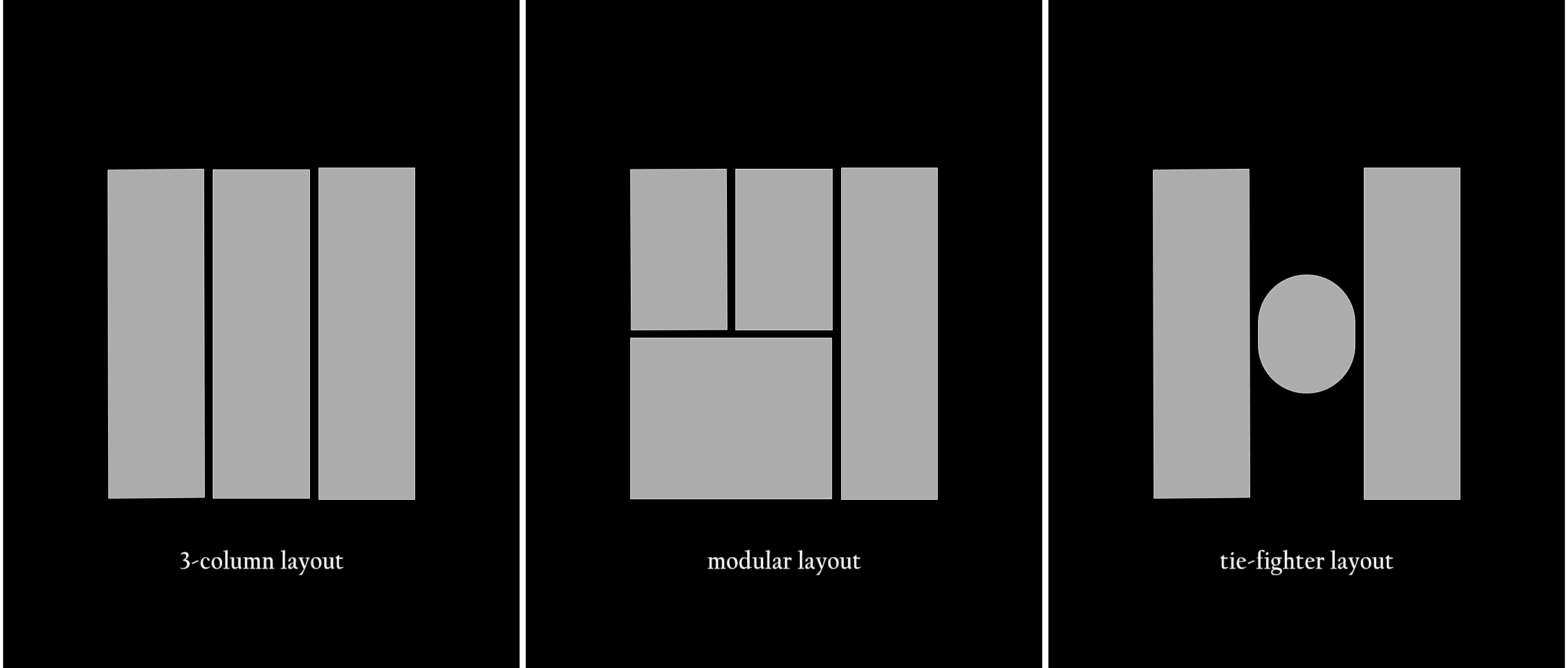Introduction to visual hierarchy in graphic design
NOTE: A portion of this article is generated by ChatGPT
Visual hierarchy is a design principle that refers to the way that elements in a design are arranged and prioritized in order to guide the viewer’s eye and communicate the most important information. It is a key aspect of graphic design and is used to help convey the message and purpose of a design effectively.
Effective visual hierarchy is essential for creating effective communication design, as it helps to direct the viewer’s attention to the most important elements and guide them through the design in a logical and intuitive way. By using various design elements such as size, color, and placement, designers can create a hierarchy of information that helps the viewer understand and interpret the design in an intended way. Visual hierarchy is an important consideration in all types of design, from websites and apps to print materials and packaging. By understanding and utilizing the principles of visual hierarchy, designers can create more effective and engaging designs that effectively communicate their message.
3 concepts of visual hierarchy
There are several concepts that can be used to create a visual hierarchy in a design. Here are three of the most important:
- Size: One of the most obvious and effective ways to create a visual hierarchy is through the use of size. By making certain elements larger or smaller than others, designers can draw the viewer’s attention to the most important elements and guide their eye through the design. For example, a headline may be made larger than the body text to signal its importance, or a key piece of information may be highlighted with a larger font size.
- Color: Color is another important factor in the visual hierarchy, as it can be used to draw the viewer’s attention and create emphasis. For example, using a bright or bold color for a key element can make it stand out and draw the viewer’s eye while using a muted or neutral color for less important elements can help to de-emphasize them.
- Placement: The placement of elements within a design can also play a role in the visual hierarchy. By positioning important elements in prominent locations, such as at the top of a page or in the center of a design, designers can draw the viewer’s attention to them and create a sense of importance. Similarly, placing less important elements in less prominent locations, such as in the corners or along the edges, can help to de-emphasize them.
Example 1: Using size to create a visual hierarchy
Using size to create a visual hierarchy is a simple and effective way to guide the viewer’s eye and communicate the most important information in a design. Here is an example of how size can be used to create a visual hierarchy:
Example: A company’s annual report is designed with the company’s mission statement as the main focus. The mission statement is highlighted in a large, bold font, while the rest of the report’s text is in a smaller, more subdued font.
In this example, the use of a larger font size for the mission statement draws the viewer’s attention to it and signals its importance. The smaller font size for the rest of the text helps to de-emphasize it and create a hierarchy of information, with the mission statement as the most important element. By using size to create a visual hierarchy, the designer is able to guide the viewer’s eye and effectively communicate the most important information in the design.
Example 2: Using color to create a visual hierarchy
Color is another powerful tool for creating visual hierarchy in a design. By using color to draw the viewer’s attention and create emphasis, designers can effectively communicate the most important elements and guide the viewer’s eye through the design. Here is an example of how color can be used to create a visual hierarchy:
Example: A website for a new product launch features a large image of the product at the top of the page. The product is surrounded by a bright, bold color that stands out against the more muted colors used for the rest of the page.
In this example, the use of a bright, bold color for the product image draws the viewer’s attention to it and creates emphasis. The more muted colors used for the rest of the page help to de-emphasize those elements and create a hierarchy of information, with the product image as the most important element. By using color to create a visual hierarchy, the designer is able to effectively communicate the most important information and guide the viewer’s eye through the design.
Example 3: Using placement to create a visual hierarchy
Placement, or the positioning of elements within a design, can also play a role in creating a visual hierarchy. By positioning important elements in prominent locations, designers can draw the viewer’s attention and create a sense of importance. Here is an example of how placement can be used to create a visual hierarchy:
Example: A brochure for a tourism company features a large image of a beautiful beach on the front cover. The company’s logo is placed in the top right corner of the cover, while the company’s name and tagline are placed below the image in the center of the cover.
In this example, the prominent placement of the beach image and the company’s name and tagline in the center of the cover draw the viewer’s attention and create a sense of importance. The placement of the logo in the top right corner is less prominent and helps to de-emphasize it, creating a hierarchy of information with the main image and name/tagline as the most important elements. By using placement to create a visual hierarchy, the designer is able to effectively guide the viewer’s eye and communicate the most important information in the design.
Conclusion
In conclusion, visual hierarchy is a key principle of graphic design that is used to guide the viewer’s eye and communicate the most important information in a design. By using size, color, and placement, designers can create a hierarchy of information that helps the viewer understand and interpret the design in an intended way. Effective visual hierarchy is essential for creating effective communication design, and by understanding and utilizing these principles, designers can create more engaging and effective designs that effectively convey their message. Whether you are working on a website, app, print materials, or packaging, understanding and using visual hierarchy can help you create designs that are clear, cohesive, and effective at communicating your message.